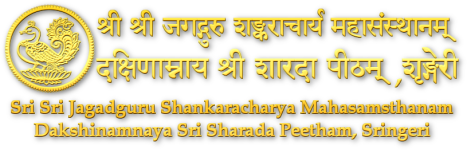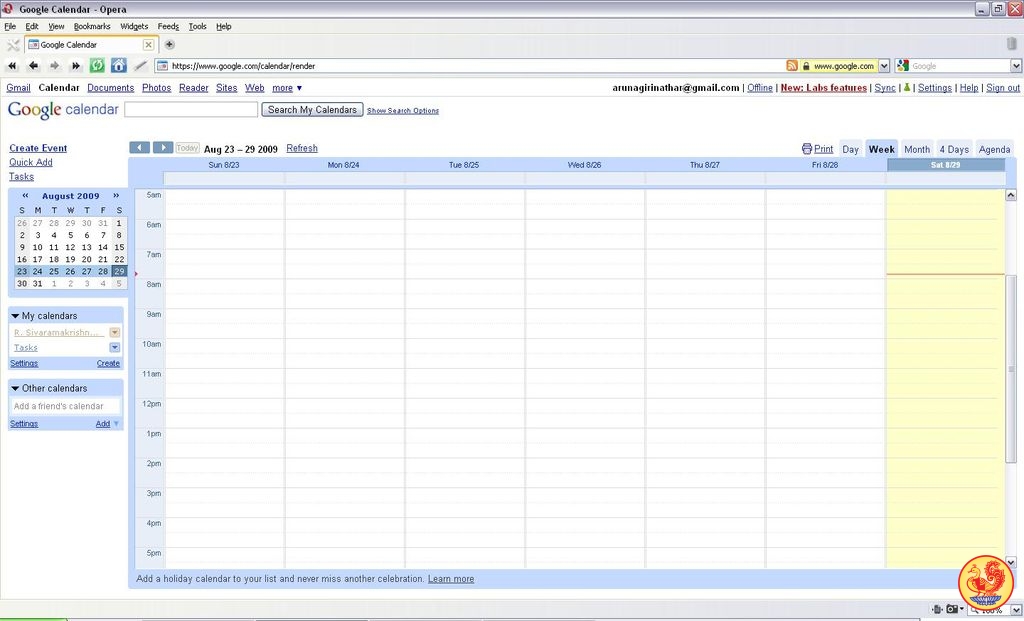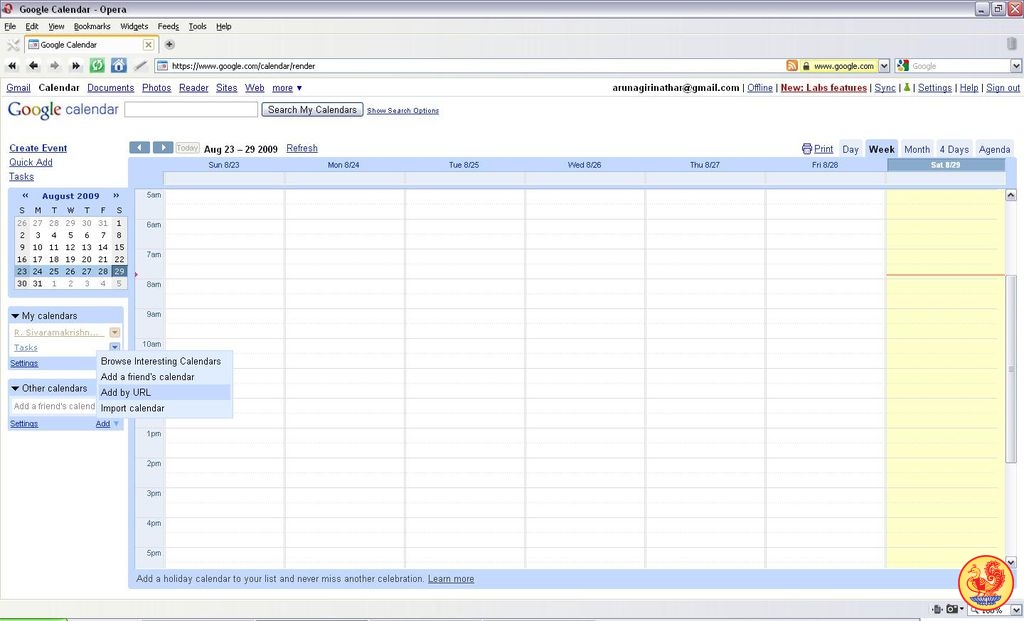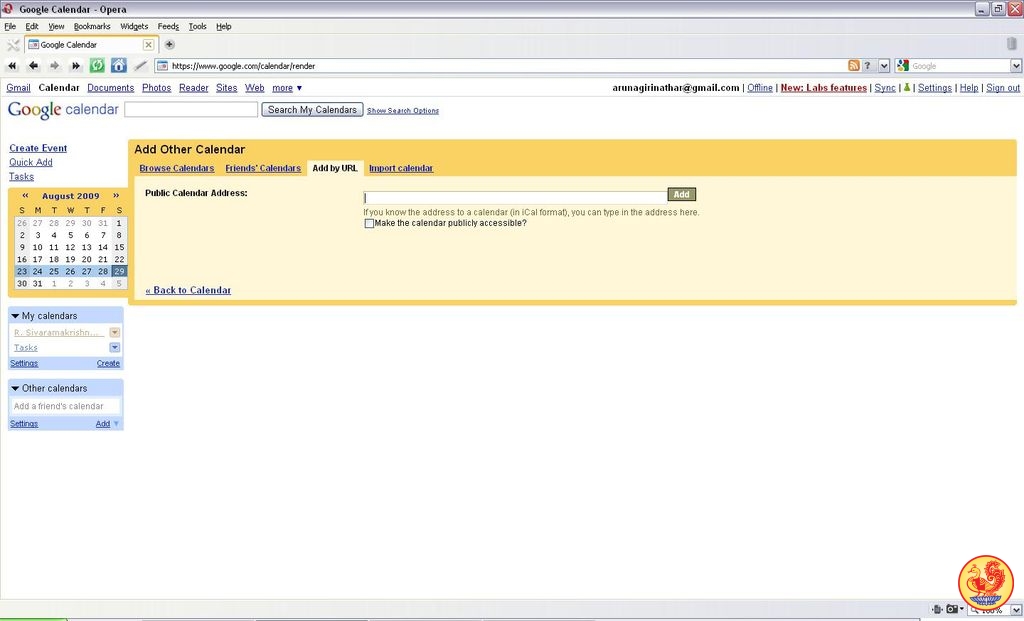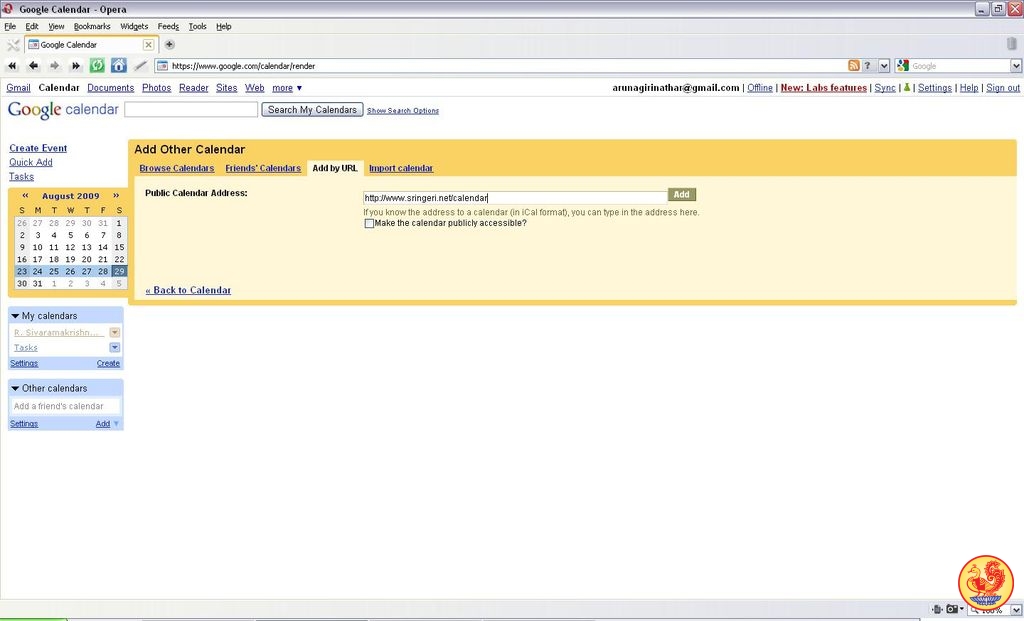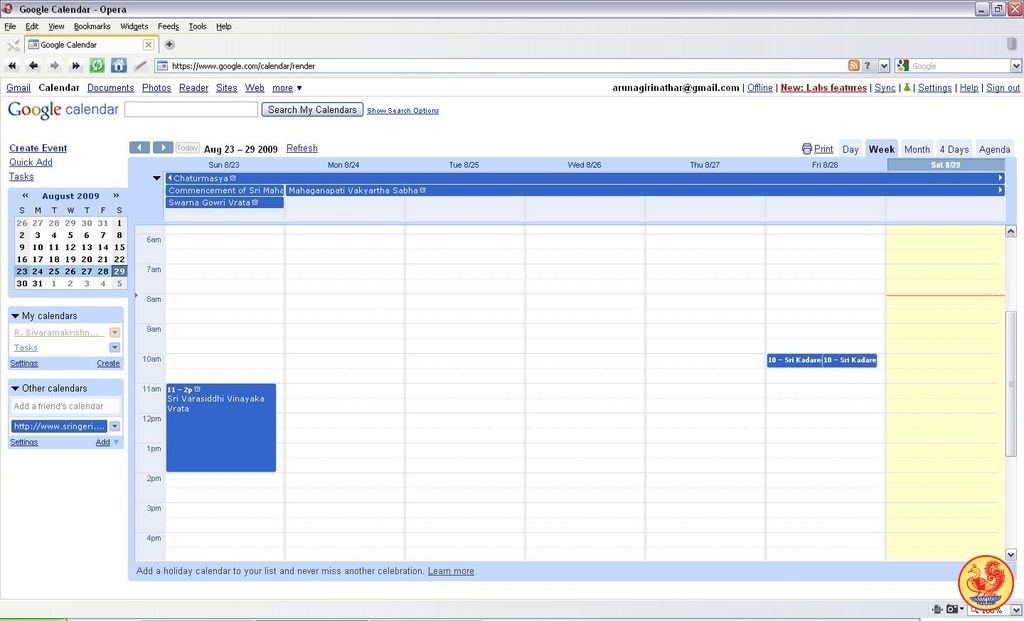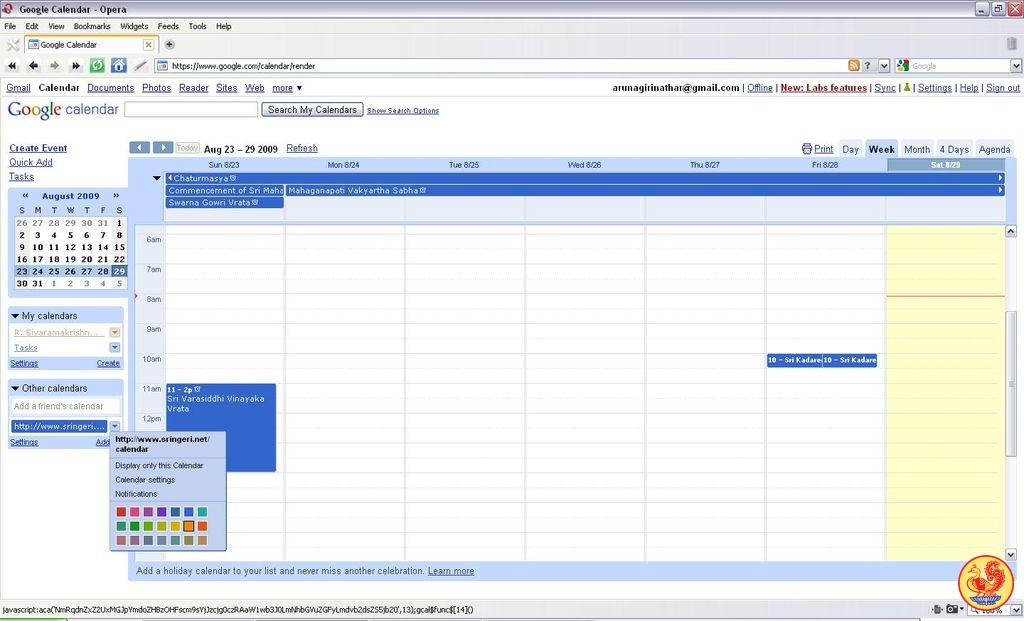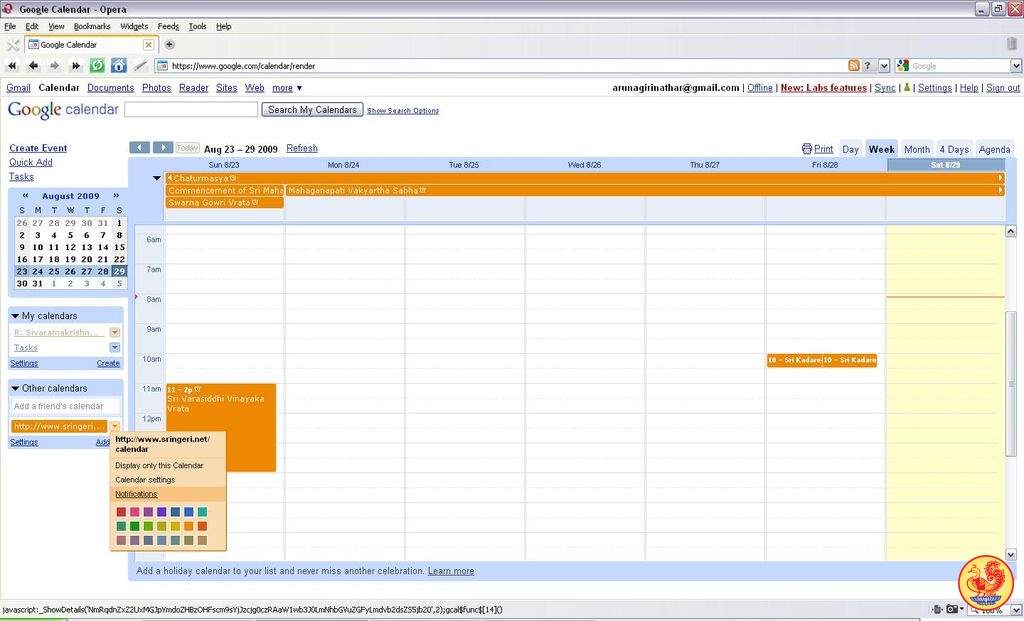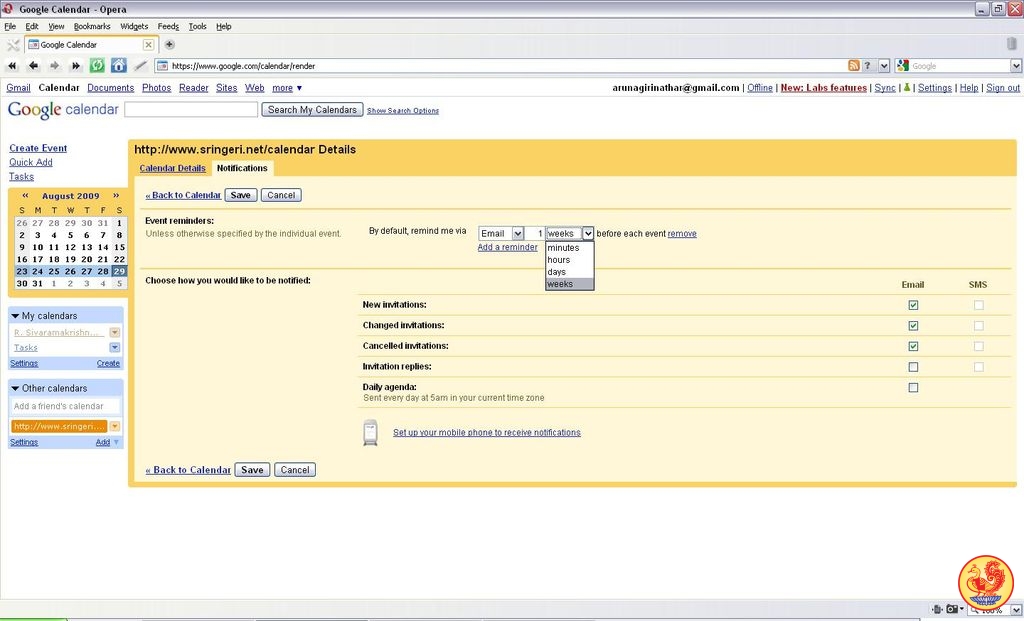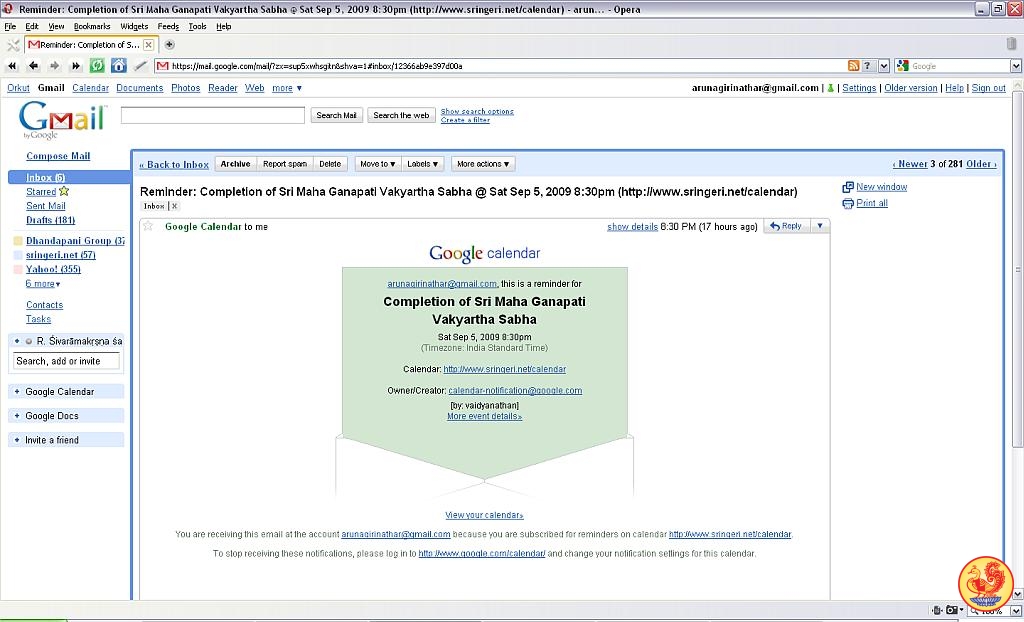How to use iCalendar with Google Calendar
With a free Google account, one can easlily set up Google Calendar to automatically synchronize with the Math’s online calendar and also set up customized notification to one’s E-Mail or Mobile Phone throught SMS. This article will guide through the process of setting up Google Calendar.
You’ll need to have a Google/GMail account to complete the process explained below. If you do not have one, you may create one for free at https://www.google.com/accounts/NewAccount
Login to your account and open Google Calendar located at http://www.google.com/calendar. A screen similar to the below illustration should be seen.
In the ‘Other Calendars’ box, click on ‘Add’ located at the bottom right corner of the box. A menu as illustrated below appears. In the menu click on ‘Add by URL’.
A screen to add a remote calendar is presented as illustrated.
In the input entitled ‘Public calendar Address’ type http://www.sringeri.net/calendar as shown below and click Add.
In a few minutes, A new calendar will appear on the ‘Other Calendars’ box as shown.
At this point you may want to change the colour of the Sringeri calendar. To do so click on the button with a downward pointing arrow and select the desired colour. In this exercise, we shall set it to orange.
You’re done! The calendar has successfully been imported into your Google account. To set up notifications which will notify you before hand, which can be configured so that you are reminder, click on the same button. This time click on ‘Notifications’.
A screen as shown below appears. Check the ‘New invitations’, ‘Changed Invitations’ and ‘Cancelled Invitations’. Unless you have configured a Mobile device like a cellular phone or so, only E-Mail will appear on the ‘via’ selection. We shall configure to send reminder notifications 1 week in advance of the event as shown below, but you maychoose a time period that suits you better.
Click Save and you’re done!
You should start receiving reminder notifications 1 week a head of the event.
Notifications to Mobile devices are currently supported only in the US and Canada Reigons. Kindly consult Google Calendar Document(s) for help regarding this.