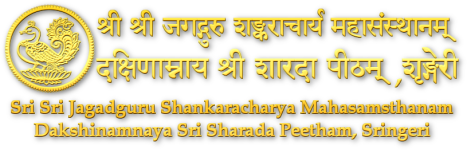How to use iCalendar with SunBird
Mozilla Sunbird is a free, open source, cross-platform calendar application. Unlike its many commercial counterparts, Sunbird can be downloaded off the Internet gratis.
Details of this article are also applicable to the “Lightining” extension to Tunderbird which is nothing but Sunbird functionality built into a Thunderbird extension.
The official Event calendar of Sri Sharada Peetham, Sringeri can be imported into Sunbird either by downloading the iCalendar File from the Homepage or by directly Remote-Loading the calendar.
Remote loading is the __ option for those installations of SunBird or Lightning which have relatively fast connection to the Internet. For installations which do not have connection to the internet, the file import method is more preferable.
Subscribing to a Calendar on the Internet
From “Files” menu click on “Subscribe to Remote Calendar” as shown below.
The official calendar is located at http://www.sringeri.net/calendar.
Check “On the Network” and press “Next”.
In Format select “iCalendar (ICS)” and enter the aforementioned URL.
…
Import Calendar
You may want to create a new calendar for exclusively for Sringeri or simply import the list of festivals and events into your default calendar. In anycase, open the calendar to which you wish to load the calendar.
Download the calendar from the aforementioned URL.
From “Files” menu click on Import calendar. Open the file from the location you have saved it.
Select the calendar you wish to import it to.
You’re done.
For setting up notifications etc. consult Subbird documentation.
See : http://www.gaylordheraldtimes.net/calendar/tutorial/
http://halfanhour.blogspot.com/2007/09/setting-up-sunbird.html