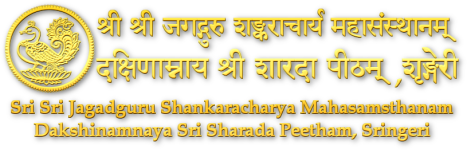Why am I not able to view Indian text properly?
All Indic text (Indian Language content) is published using the Unicode standard encoding in UTF-8 which is an internationally accepted standard for publishing text on the web and other media.
Indic scripts require special handling and rendering software to be installed on the client (reader)’s machine to display the text correctly. Most modern operating systems have this feature installed by default. However there may be some cases where the user may have the activate this functionality on his/her machine manually.
Windows family of operating systems support this feature since Windows version 2000. Windows Vista has CTL functionality enabled by default.
Detailed description and instructions of enabling CTL and ironing out issues related to Indian languages may be obtained from wikipedia’s informative article on the subject located at http://en.wikipedia.org/wiki/Help:Multilingual_support_(Indic)
Additionally for optimal display of content, readers are advised to download the following fonts on their system.
- Sanskrit/Hindi/Marathi (Devanagari) – Sanskrit 2003 / Chandas
- Kannada – Kedage / Sampige
- Telugu – Pothana 2000
- Tamil – Meenakshi Sundaram
- Malayalam – Rachana
- Latin – Anadi / Arial Unicode MS
- Gujarati – Shruti
Note: Shruti font ships with Windows XP and Arial Unicode MS ships with Microsoft Office respectively. Thus these are not available for seperate download due to copyright and other licensing issues.